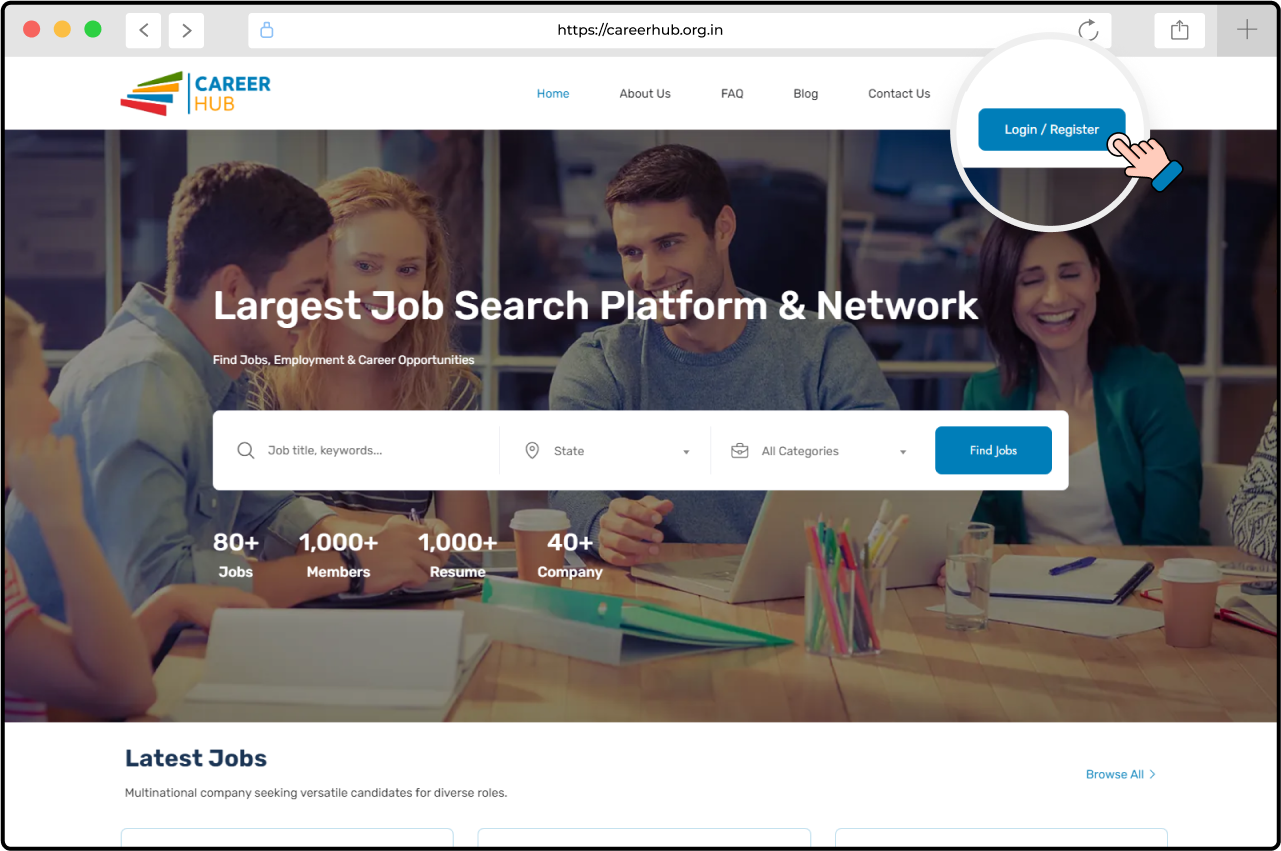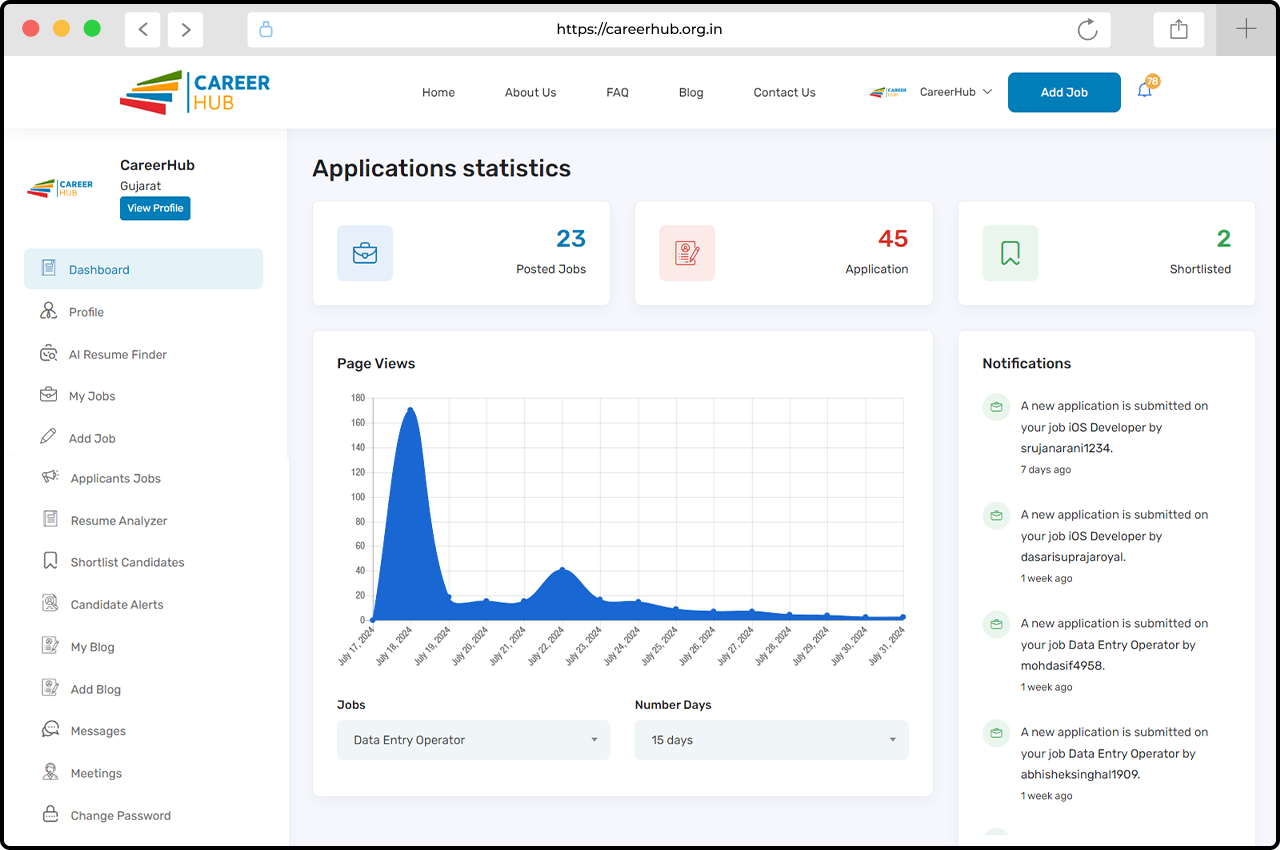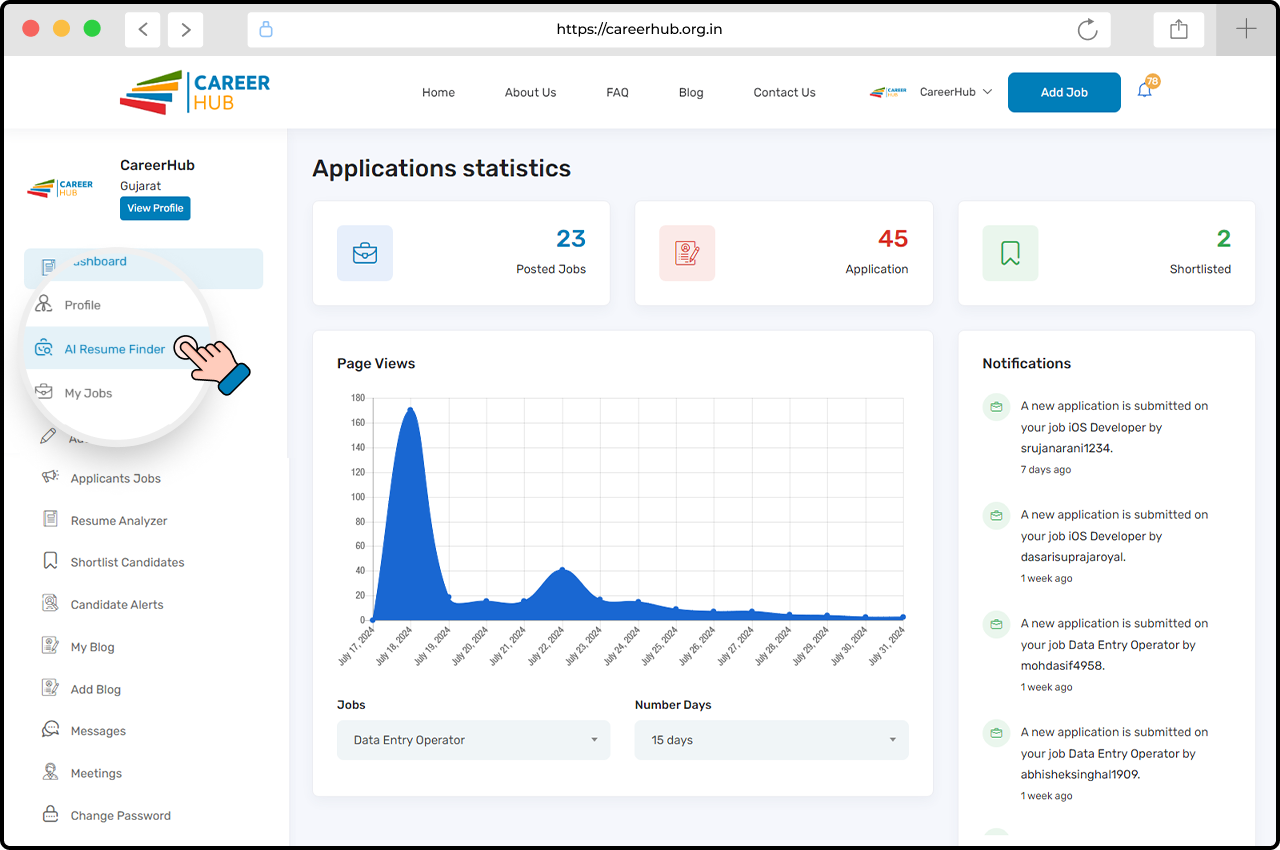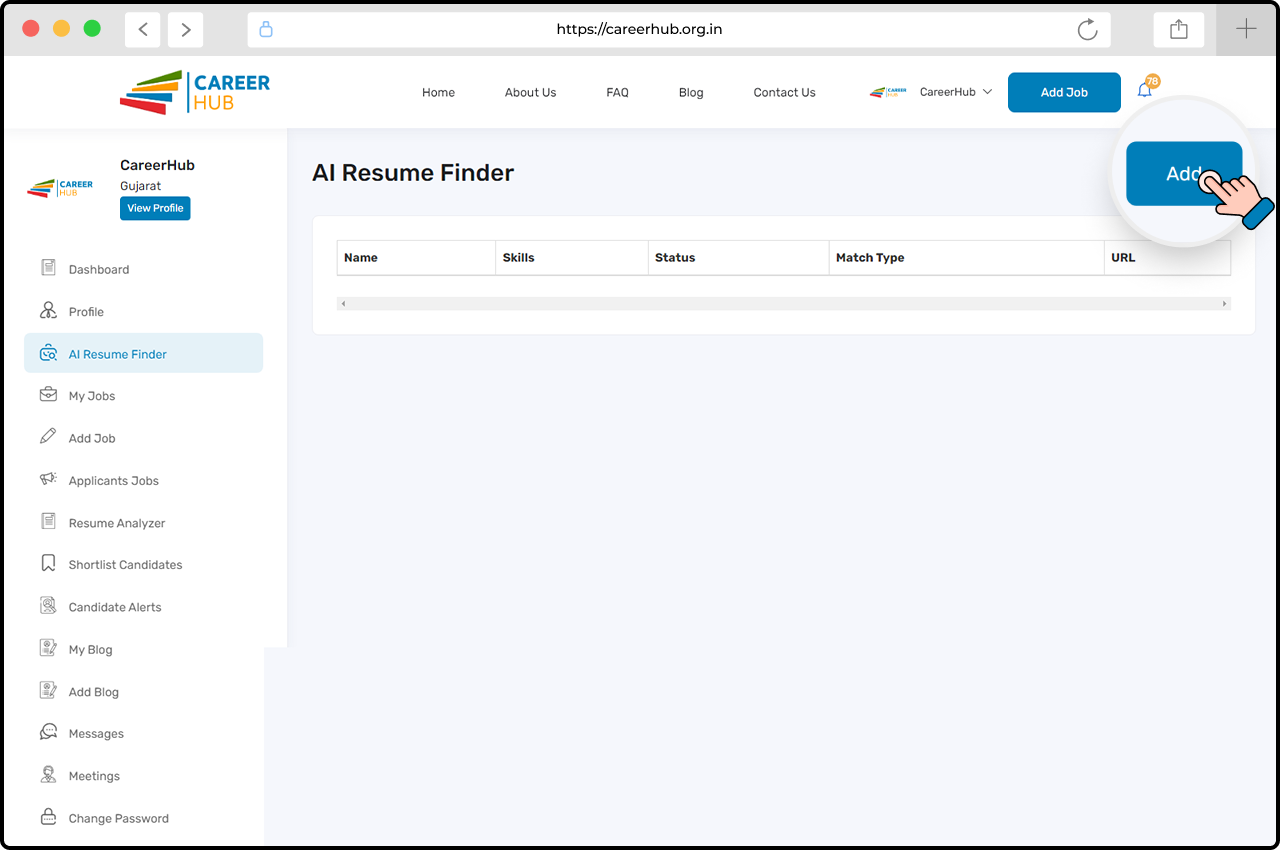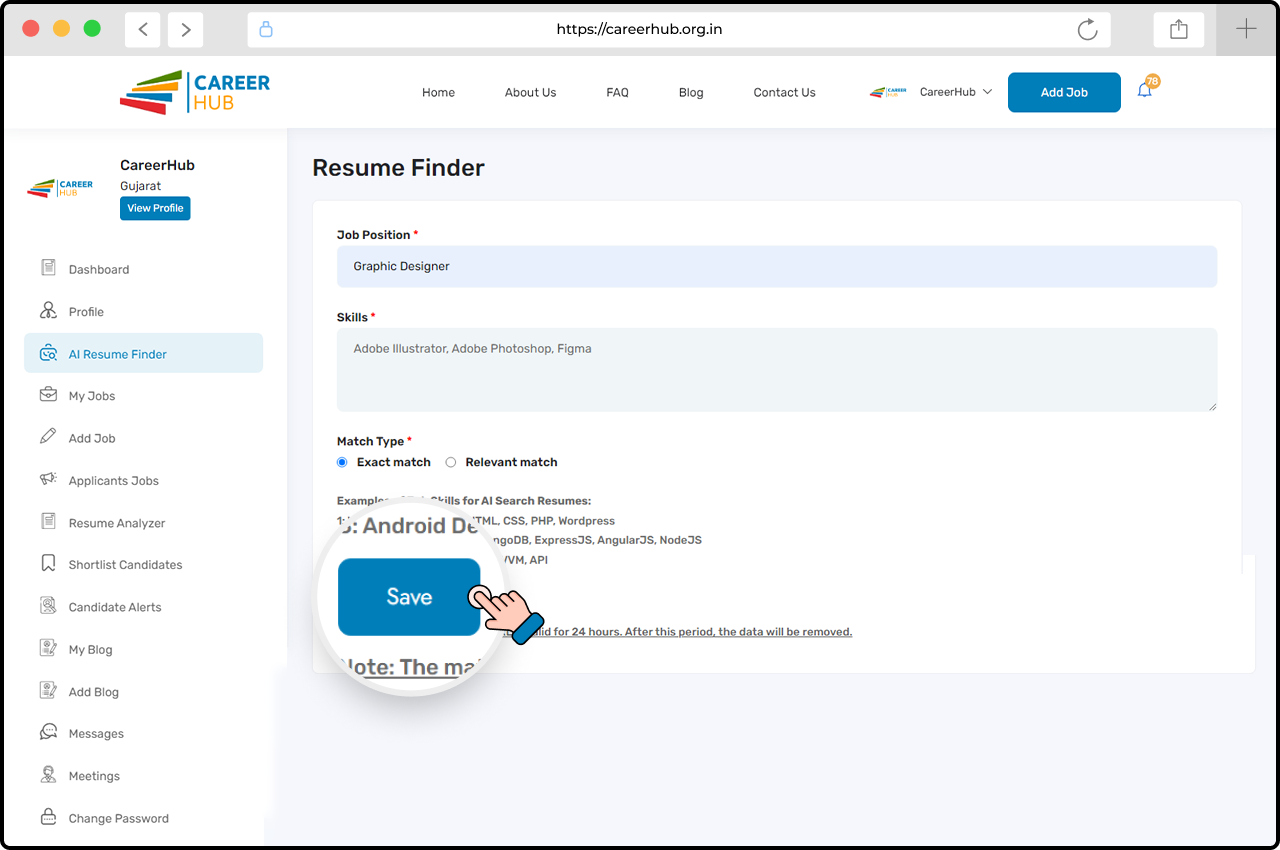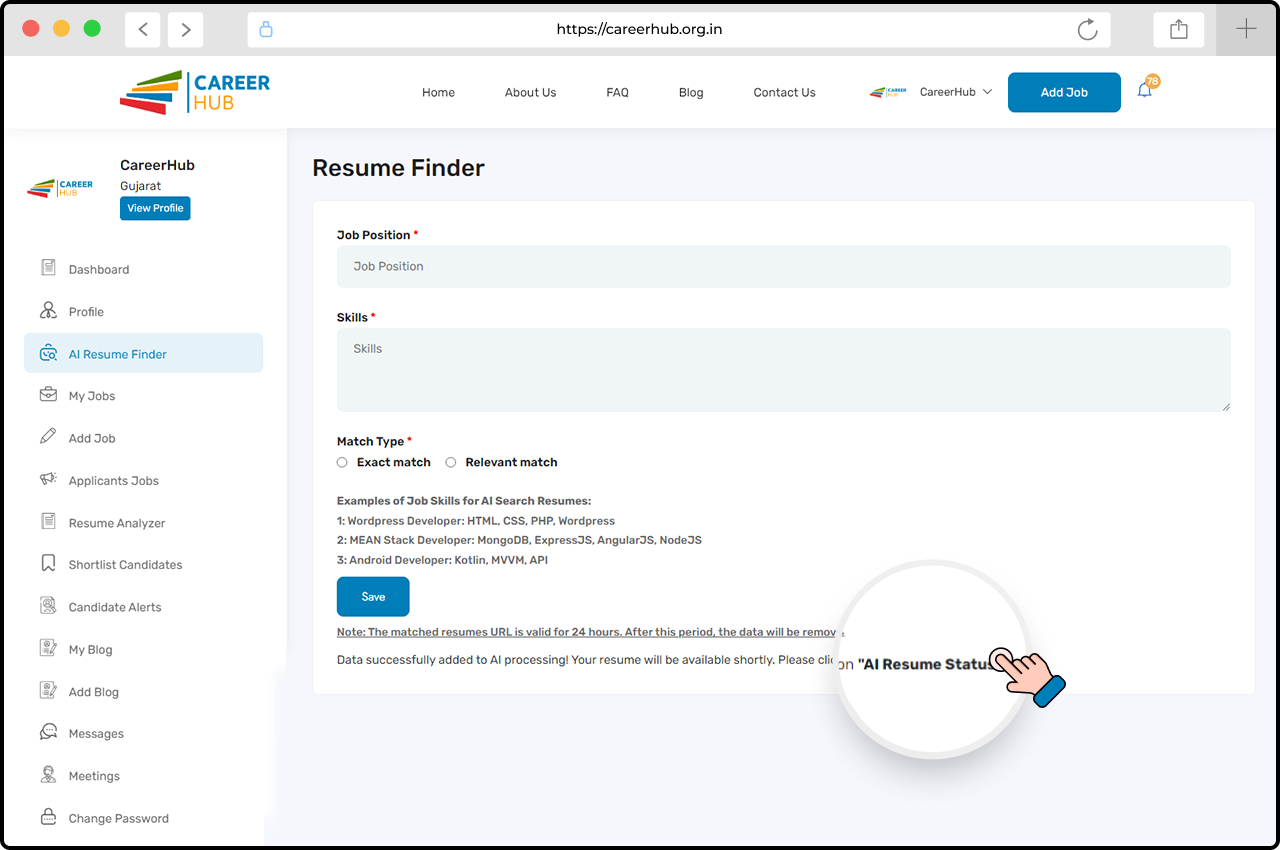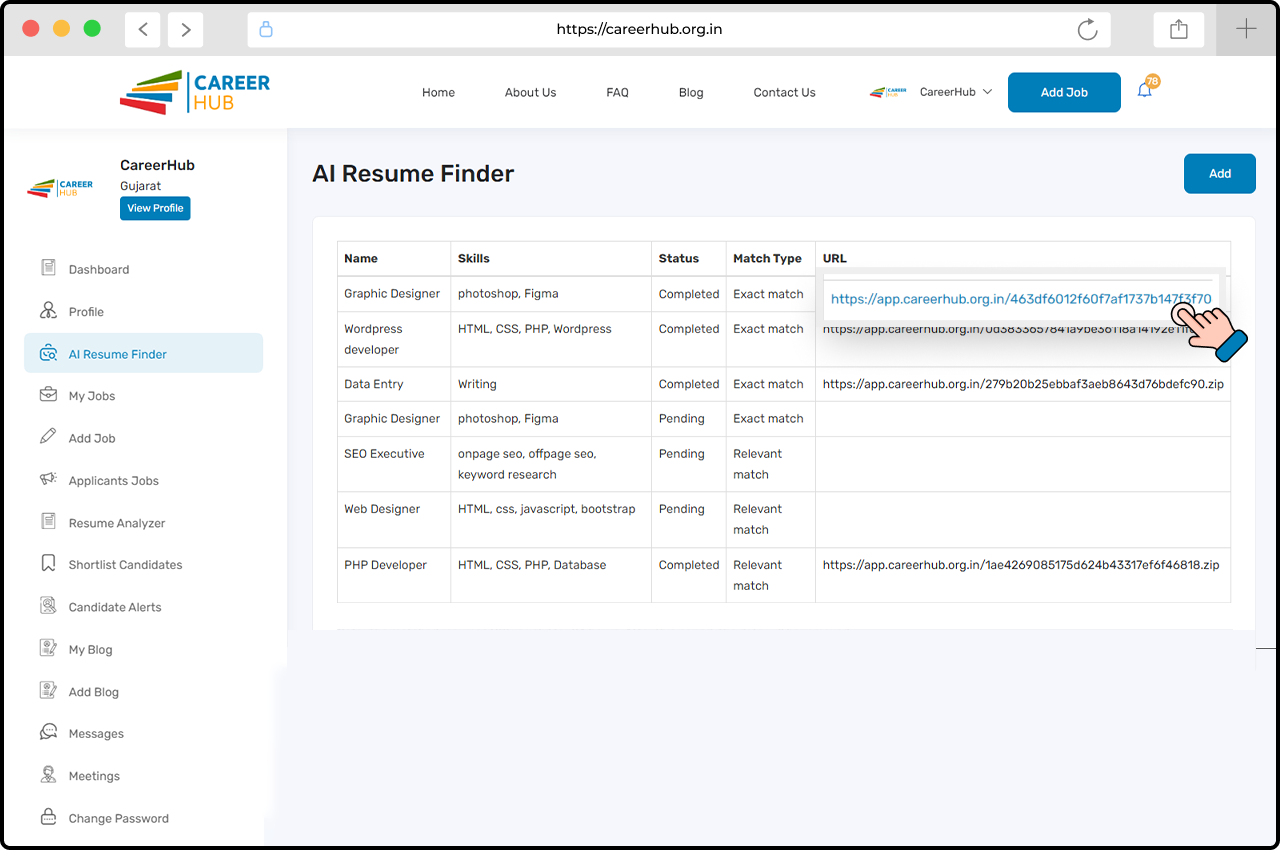CareerHub is a free AI-based job portal that provides a seamless experience for employers and HR professionals to find the perfect candidates for their job openings. With our AI feature, you can easily access bulk resumes and connect with qualified candidates.
This guide will walk you through the steps to use the AI Resume Finder feature on CareerHub, making your hiring process smooth and efficient.
Step-by-Step Guide:
Log in or Create an Account:
Begin by visiting CareerHub. If you already have an account, simply log in using your credentials. If you’re new to CareerHub, you’ll need to create an account by completing the easy registration process.
Go to the HR Dashboard
After logging in, go to the HR dashboard where you can manage job postings and other HR tasks.
Access the AI Resume Finder:
Once you log in, look at the right-side menu. Click on the “AI Resume Finder” option from the list available.
Add a New Request:
On the AI Resume Finder page, navigate to the top right corner and click on the “Add” button.
Fill in the Resume Finder Form:
After clicking the “Add” button, you’ll be redirected to the Resume Finder form page. Here, you need to fill out the necessary details such as the Job Position and Skills required. You’ll also choose the Match Type by selecting either the “Exact match” or “Relevant match” radio button. Instructions on how to fill out the form are provided just above the save button. Once completed, click on the “Save” button.
Check Your Request Status:
After saving your request, click on the “AI Resume Status” link. This will redirect you to the AI Resume Finder page, where you can view the status of your request in a table format.
Understand the Status Updates:
When you submit your request, the initial status will be “Pending.” As the AI begins processing your request, the status will change to “In-Progress.” Once the process is completed, the status will update to “Completed.” You will also receive an email notification, and a download link for the resume ZIP file will appear in the table.
Download the Resumes:
Click on the provided URL in the table to automatically download the resume ZIP file according to your request. Enjoy a smooth hiring process with the help of CareerHub’s AI technology!
Also CareerHub sent you an email to inform you that your Resumes ZIP file is ready! You can now download it and find your perfect candidate.
Conclusion :
Using CareerHub’s AI Resume Finder feature streamlines the recruitment process, making it easier and more efficient for employers and HR professionals to identify the best candidates.
By following the outlined steps and you can quickly leverage AI technology to enhance your hiring practices. Embrace CareerHub’s innovative tools to optimize your recruitment strategy and find the perfect fit for your team with ease.